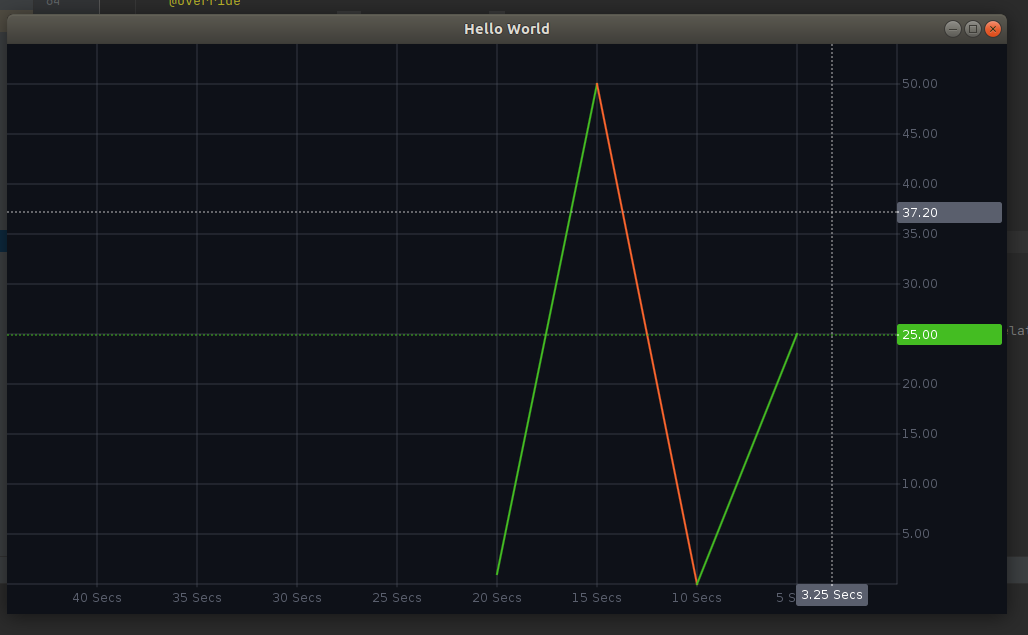Swing2
This is a better version of Java Swing, it allows you to create fragments and activities similar to android. This also comes with some of its own components such as TileViews and LineGraphs.
Library
The JAR for this library can be found here: Swing2 JAR
Usage
Here are some examples of how you can use this library, more can be found here: Sample.java
Creating an Activity and Fragments
public static void main(String[] args){
Activity activity = new Activity(new MyFrag());
activity.setVisible(true);
}
public static class MyFrag extends Fragment {
@Override
public void onCreate(Bundle bundle){
getRoot().setLayout(new RelativeLayout());
ArrayList<Double> d = new ArrayList<>();
d.add(1.0);
d.add(50.0);
d.add(0.0);
d.add(25.0);
GraphPanel graph = new GraphPanel(d, 2);
getRoot().add(graph, new RelativeConstraints().setSize(new Dimension(RelativeConstraints.MATCH_PARENT, RelativeConstraints.MATCH_PARENT)));
}
@Override
public void onResume(){
super.onResume();
}
@Override
public void onPause(){
super.onPause();
}
@Override
public void onStop(){
super.onStop();
}
}
LineGraph usage
ArrayList<Double> d = new ArrayList<>();
d.add(1.0);
d.add(50.0);
d.add(0.0);
d.add(25.0);
int digitsDouble = 2;
GraphPanel graph = new GraphPanel(d, digitsDouble);
TileView usage
//TILE FOLER MUST HAVE THIS USAGE X-Y.png
TileView tile = new TileView(new File("/Location/To/Tiles"));
tile.addMarker(500, 500);
RelativeLayout
JPanel pane = new JPanel();
pane.setLayout(new RelativeLayout());
JLabel label = new JLabel();
label.setText("asdasd");
pane.add(label, new RelativeConstraints().centerInParent());
Components
TileView
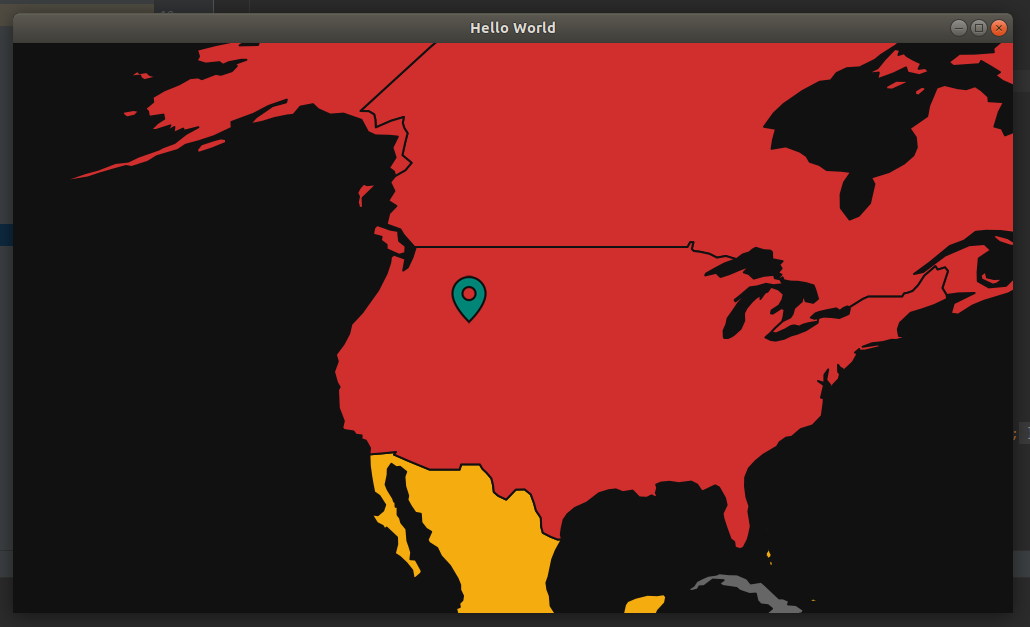
LineGraph