BetterUDPSocket
This helps you handle UDP protocol similar to TCP. This will sort your packets into UDPSocket's similar to TCP Socket. You can then write to or read from the socket. As you may know DatagramSocket's don't have continuous I/O. I have made some custom I/O to make allow you to send and receive similar to TCP.
Usage
An example of this project can be found: Test Communication
Creating a server socket
int port = 8080;
UDPServerSocket server = new UDPServerSocket(port);
Creating a socket from server
InetAddress address = InetAddress.getByName("localhost"); //TO ADDRESS
int port = 8080; //TO PORT
UDPSocket socket = server.create(address, port);
Receiving socket from server
server.addUDPListener(new UDPServerSocket.UDPListener(){
@Override
public void accept(UDPSocket socket){
}
}
Closing server server & sockets
server.close(); //CLOSES THE SERVER
socket.close(); //CLOSE THE SOCKET - WONT CLOSE THE SERVER
Set SafeMode - ACK
This will ensure all packets arrive at the destination in order with acknowledgment.
server.setSafeMode(true);
Set KeepAlive
NAT will typically close your port after nothing has been sent or received for 30-60 seconds. Enabling KeepAlive will send a packet for KeepAlive every 25 seconds to ensure the port stays open. If you are using this for P2P where both peers haven't port forwarded only one peer will need to do KeepAlive.
server.setKeepAlive(true);
Set NoDelay
This will send a packet everytime you write to the output stream, there is no need to flush.
server.setNoDelay(true);
Port Forward with UPnP
You can port forward or get your external IP address using UPnP if its availible.
server.openPort();
server.closePort();
server.getExternalIP();
UDP HolePunching
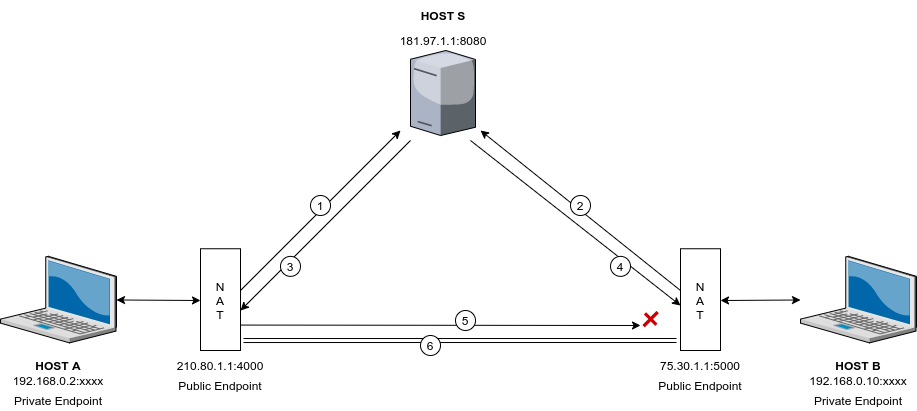
An example for hole punching with this project can be found: Hole-Punch Server, Hole-Punch Client If you use hole punching the server must be port forwarded while both clients don't have to be. Both clients will then be able to communicate directly without any server relay. This will only work with Non Symmetric NATs.
UDP File Transfer
An example for file transfer with I/O with this project can be found: File-Transfer